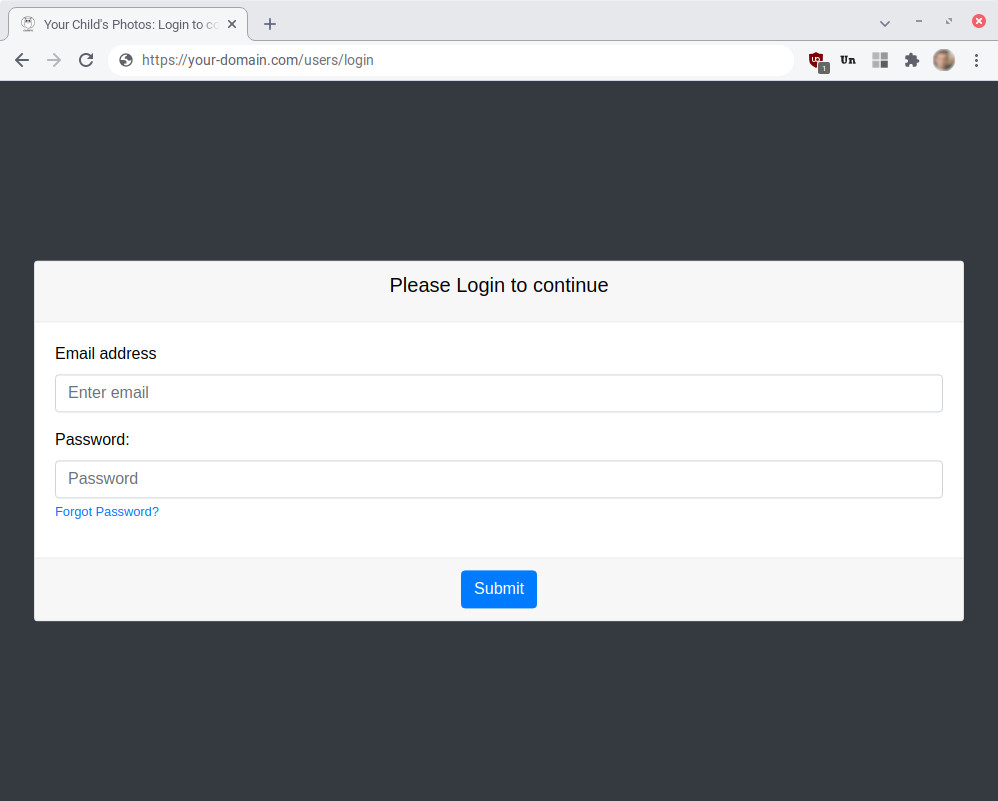Photos
Privately share photos and videos with a geographically dispersed audience.
No matter how "online" you are, you've heard about privacy issues with the large social firms. Prevent your photos from being training fodder for the metaverse or your favorite moment being stolen as a "NFT".
“My daughter will be able to choose when and how much she shares online on her own terms.”
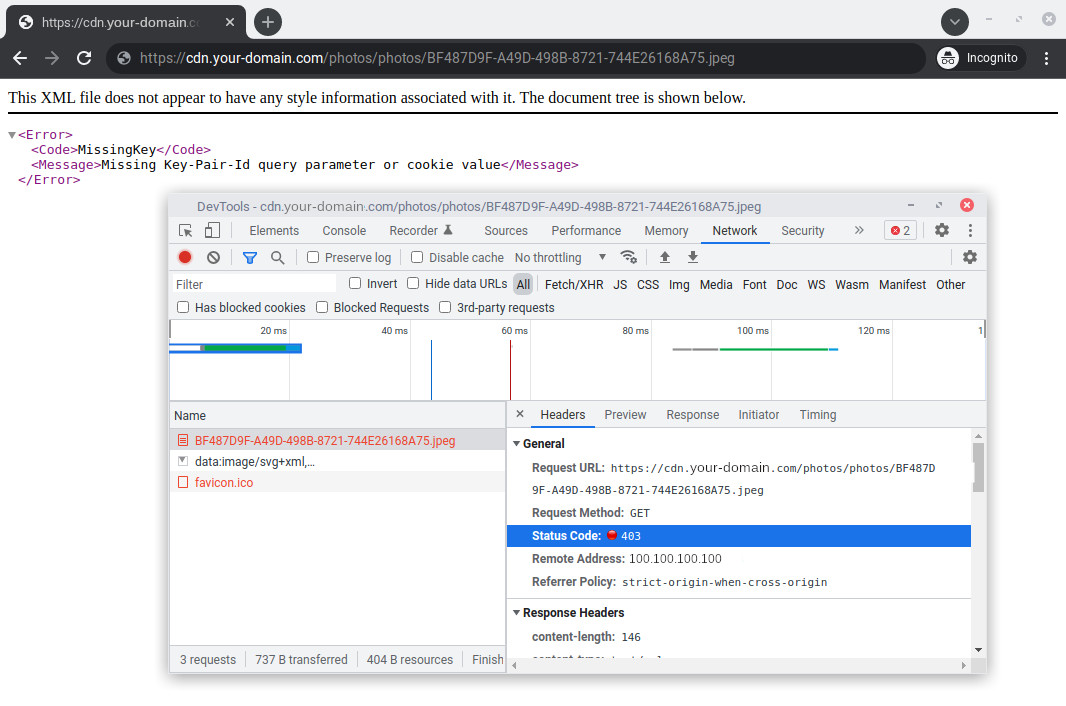
In lieu of notifications or a timeline alerting your parents to a new photo, you can configure your system to send out a daily digest after new content is available.
Some users may not know or remember your actual server address as they get used to clicking links in the emails!
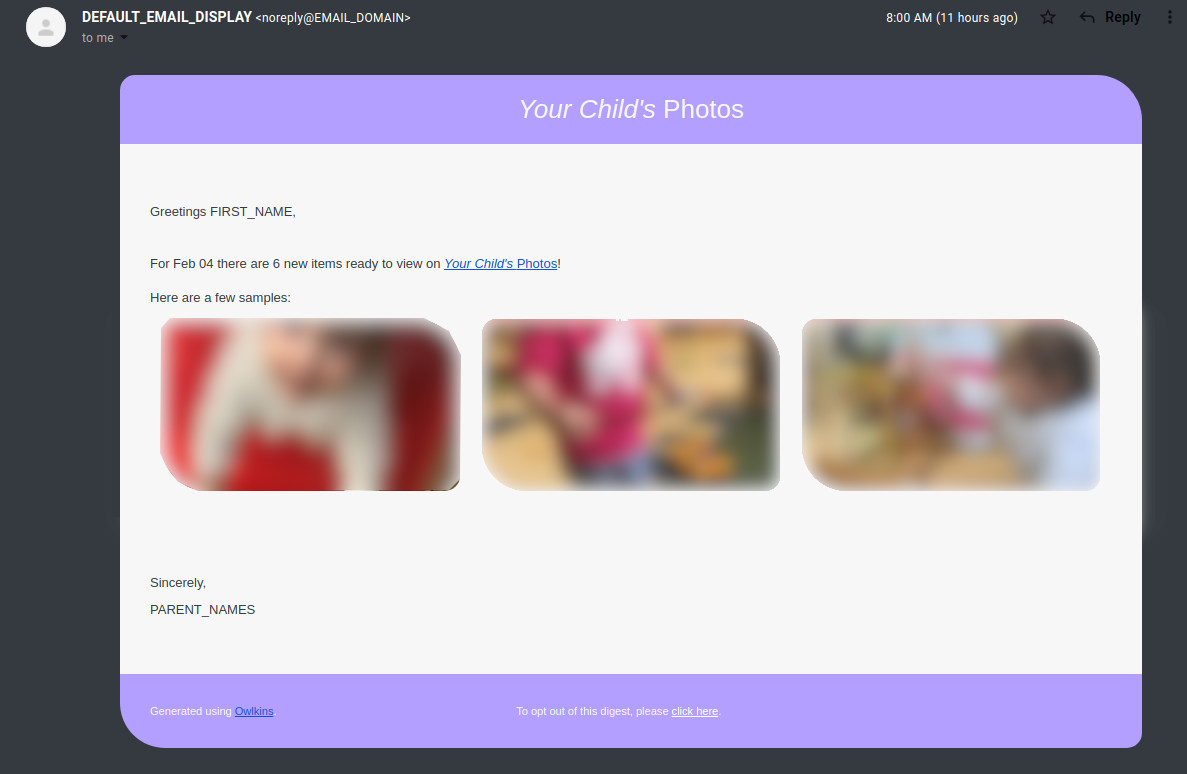
Native apps unquestionably perform "better", but being able to easily view photos and play videos from any device with a browser opens up your audience to whomever you want to invite.
“Not all of your relatives or friends will have the latest phone, but as long as they have access to a browser they can participate.”
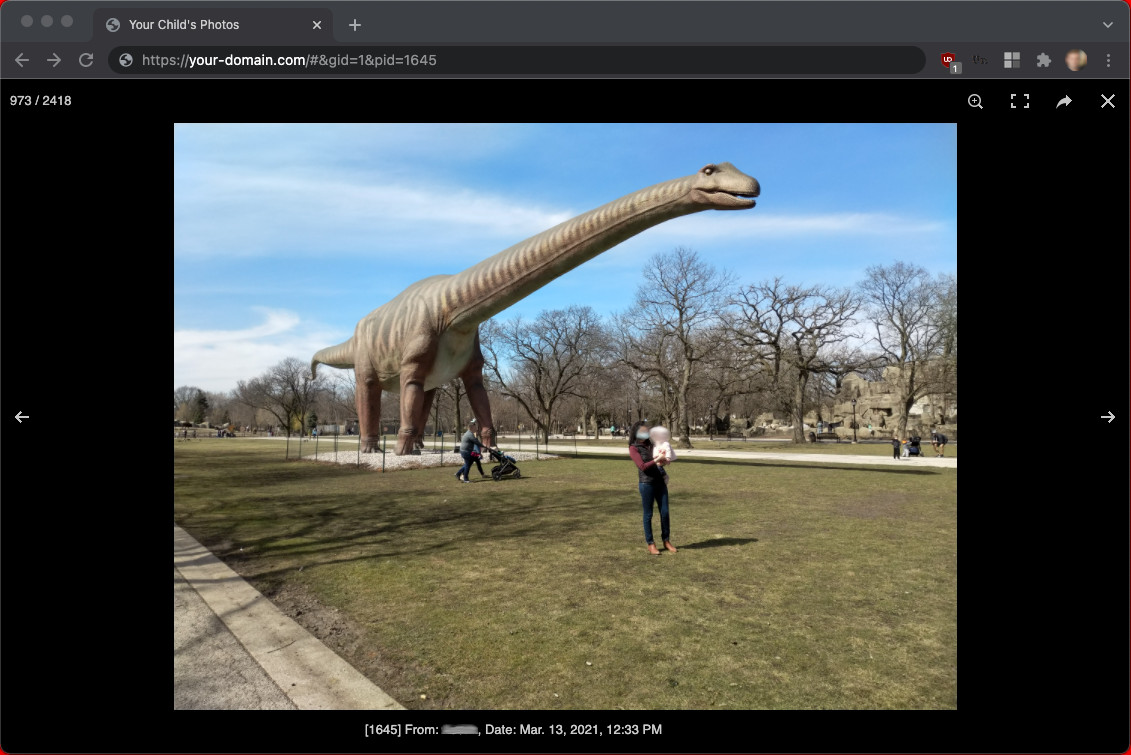
Additional Screenshots
Here's a few additional screenshots of the Photos feature.
Thumbnails are displayed in the main view so the page is lightweight and quick to load. The full image is loaded in Photoswipe when an image or video is selected, like shown above in the "Web Based" screenshot.
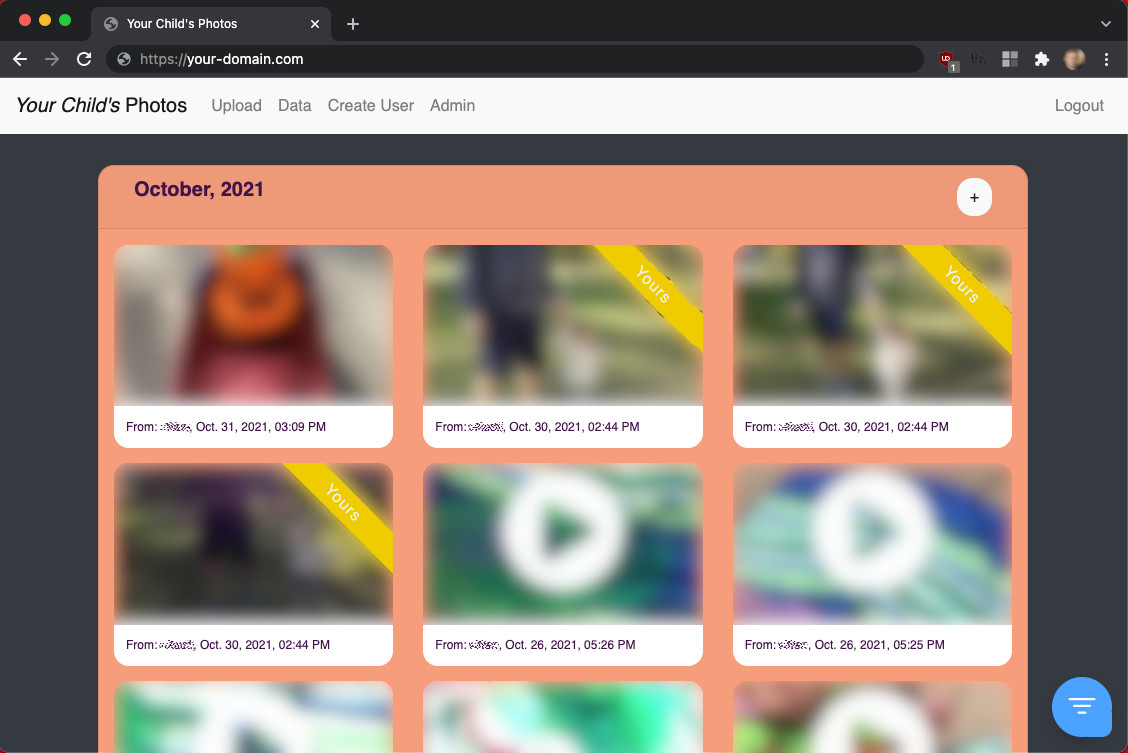
As you get more photos from family and friends, you may at times choose to filter to a specific user or filter on only New items. By default, the photos are listed by "Creation Time", where Owlkins tries to parse the Created Time from a photo or video's metadata. You can also choose to sort by the Uploaded Time instead.
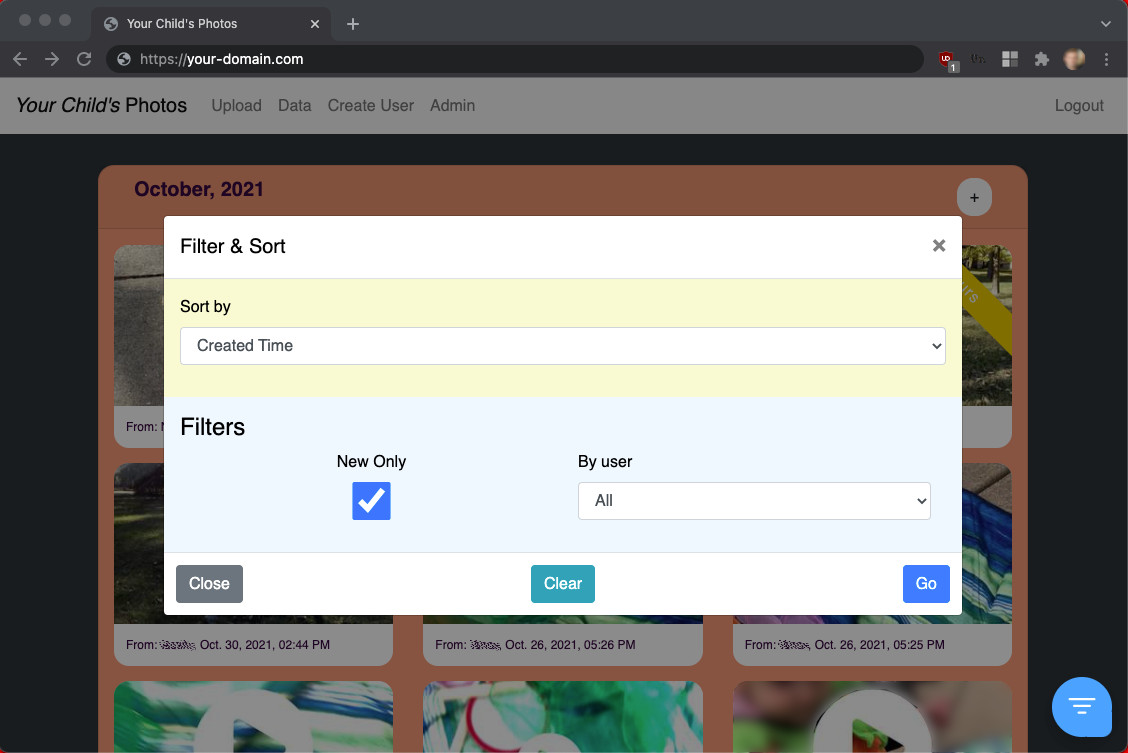
You can upload photos from any device, be it direct from your phone as soon as the action happens or later from your desktop if that suits your workflow.
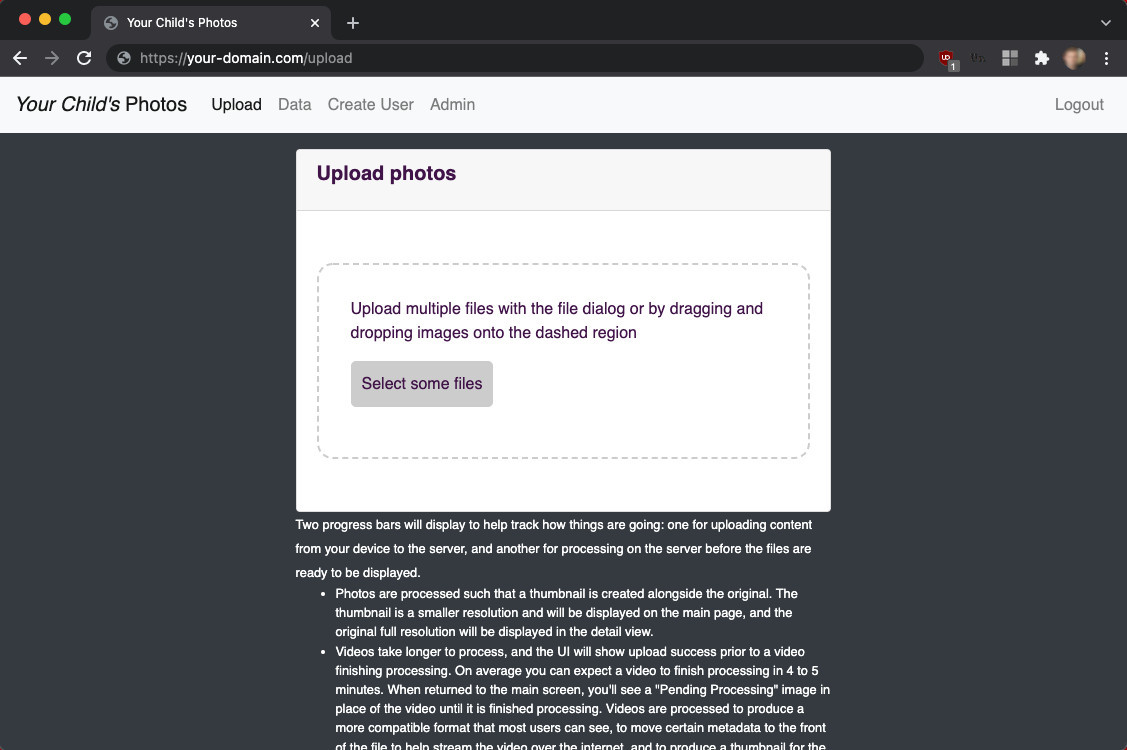
Users can't join on their own, helping keep your site secure and private just to your friends and family. Use the Create User form to add a new user.
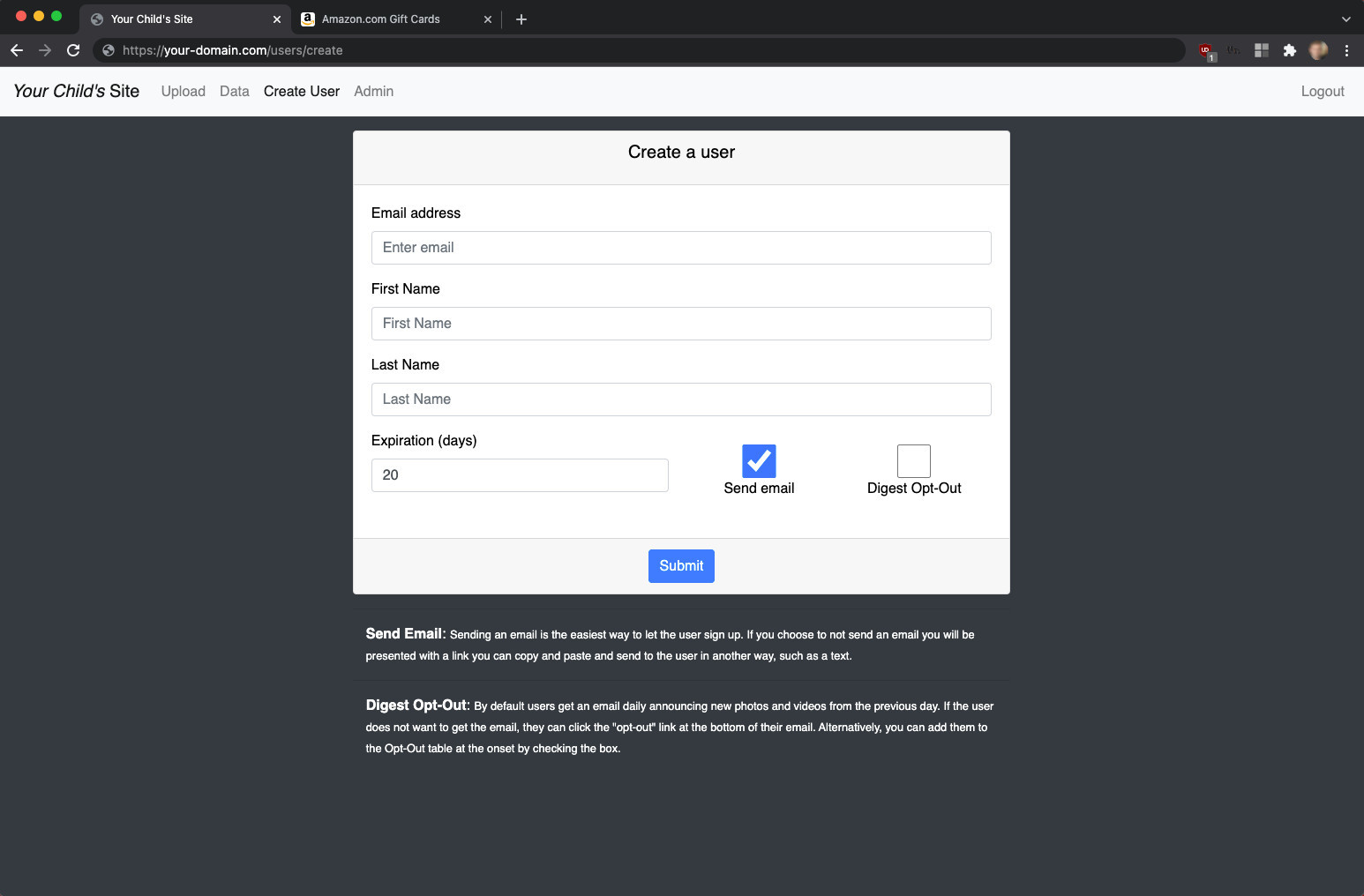
Before a user can view the Photos page, they will have to log in.